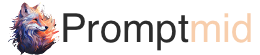The art of landscape design has evolved significantly with the advent of digital tools, and Midjourney stands out as a groundbreaking platform in this realm. This article aims to guide enthusiasts and professionals alike in creating stunning, realistic landscapes using Midjourney, a tool that’s reshaping landscape design.
Understanding Midjourney for Landscape Design
Midjourney, at its core, is an advanced digital platform that allows users to craft and visualize landscapes with unprecedented realism and detail. This tool isn’t just about creating visually appealing landscapes; it’s about bringing them to life with an artistic touch and a deep understanding of environmental elements.
Basics of Landscape Design in Midjourney
To create realistic landscapes in Midjourney, one must first grasp the key concepts and elements that constitute an authentic landscape design.
Key Concepts of Realistic Landscape Design
- Topography and Terrain: The foundation of any landscape, topography involves understanding the lay of the land. This includes hills, valleys, plains, and other natural land formations.
- Vegetation and Flora: Trees, plants, grass, and flowers bring color and life to landscapes. It’s crucial to understand the natural growth patterns and how different plants coexist in an ecosystem.
- Water Bodies: Rivers, lakes, or seas can be central to landscape designs. Their interaction with other elements, like light and terrain, is vital for realism.
- Climatic Conditions: Weather and climate impact the appearance of landscapes. The play of light, shadows, and seasonal changes should be accurately represented.
- Human Elements: Paths, structures, or other man-made elements can add context and scale to landscapes, making them more relatable.
Approaches to Creating Natural Scenes in Midjourney
Creating natural scenes in Midjourney involves a blend of technical skill and artistic vision. Here are some approaches:
- Start with a Vision: Before diving into Midjourney, have a clear vision of what you want to achieve. Sketches or reference images can be helpful.
- Layering Elements: Begin with the terrain, then progressively add vegetation, water bodies, and other elements. This layer-by-layer approach ensures a cohesive and balanced landscape.
- Attention to Detail: Pay close attention to details like the direction of light, shadows, and the texture of elements. These details can make or break the realism of a landscape.
- Experiment with Perspectives: Try different angles and perspectives to find the most compelling view of your landscape.
- Iterative Process: Designing in Midjourney is an iterative process. Regularly review and refine your landscape, seeking feedback if possible.
- Use of Color and Light: Understanding color theory and lighting is crucial. Different times of the day and weather conditions can dramatically alter the mood and feel of the landscape.
- Incorporate Storytelling: Every landscape tells a story. Whether it’s a serene forest clearing or a rugged coastal scene, think about the narrative your landscape conveys.
Creating realistic landscapes in Midjourney requires a combination of technical knowledge and artistic flair. By understanding the essential elements of landscape design and employing a thoughtful, iterative approach, you can craft breathtaking landscapes that are not only visually appealing but also emotionally resonant. With practice and creativity, Midjourney can become an invaluable tool in your landscape design arsenal.


Choosing Themes and Settings for Landscapes
Selecting the right theme and setting for your landscape is crucial in Midjourney. This choice sets the tone and mood of your entire design.
Recommendations for Landscape Themes
- Mountains: For dramatic and majestic landscapes, mountains are ideal. Consider aspects like mountain range types, snow-capped peaks, or rocky terrains.
- Forests: To evoke a sense of mystery or tranquility, forests are perfect. Think about the type of forest – tropical rainforest, deciduous, or coniferous, and the density of vegetation.
- Oceans and Beaches: These are great for serene or dynamic landscapes. Factors like the state of the water (calm or stormy), the type of coastline, and beach elements (sand, rocks, vegetation) should be considered.
- Urban Landscapes: For those interested in the intersection of nature and human development, urban landscapes offer a fascinating theme. Think about how natural elements interact with man-made structures.
- Deserts and Arid Regions: These landscapes offer a unique aesthetic with their vast, open spaces and unique color palettes.
Importance of Lighting, Perspective, and Color Palette
- Lighting: This is a critical element that affects the mood and time of day in your landscape. The direction and quality of light (soft/diffuse or harsh/direct) should align with your theme.
- Perspective: The viewpoint from which the landscape is seen can dramatically change its impact. A bird’s-eye view offers a grand, encompassing perspective, while a ground-level view provides an immersive experience.
- Color Palette: Colors set the emotional tone. For example, warm colors can evoke a feeling of comfort and energy, while cool colors can create a sense of calm and serenity.
Working with Midjourney’s Tools and Features
Midjourney offers a suite of tools and features specifically designed for landscape creation. Understanding and mastering these tools is key to producing realistic landscapes.
A Detailed Guide to Midjourney’s Tools and Features
- Terrain Tools: These allow you to sculpt and modify the landscape’s topography. Familiarize yourself with tools for creating elevations, depressions, and other landforms.
- Vegetation Brushes: These are essential for adding trees, shrubs, and other plant life. Learn how to vary sizes, densities, and types to create a natural look.
- Water Tools: These help in designing realistic water bodies. Understand how to create ripples, waves, reflections, and the interaction of water with other landscape elements.
- Lighting and Weather Effects: Midjourney offers advanced lighting and weather tools. Experiment with different lighting settings and weather conditions to see how they alter the landscape’s appearance.
- Texture and Material Libraries: These are crucial for adding realism to your landscape. Familiarize yourself with different textures for soil, rock, water, and vegetation.
- Camera and Perspective Controls: Practice using these controls to find the best angle and perspective for your landscape.
Steps to Configure Settings for Realism
- Start with a Base Template: Choose a template closest to your desired landscape as a starting point.
- Modify Terrain: Use the terrain tools to shape the basic structure of your landscape.
- Add Vegetation and Water: Introduce these elements, keeping in mind their natural distribution and interaction.
- Adjust Lighting and Weather: Set the lighting and weather to match the mood and time of day you are aiming for.
- Fine-Tune Textures and Materials: Apply realistic textures to give depth and authenticity to your landscape.
- Experiment with Perspectives: Try different camera settings to showcase the best features of your landscape.
By following these guidelines and experimenting with Midjourney’s tools, you can create breathtaking, realistic landscapes that resonate with viewers. Remember, the key is to blend technical skill with creative vision, continually learning and refining your techniques.