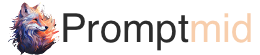Embarking on a journey into the world of digital art and design can be both exhilarating and daunting, especially with the advent of AI-driven tools like Midjourney. This article delves into the basics of Midjourney, a powerful tool that’s opening new horizons for beginners in digital art and design.
Brief Overview of Midjourney and Its Capabilities
Midjourney stands out as a revolutionary platform, offering an intuitive interface that blends AI capabilities with user creativity. Its primary function is to assist in generating unique digital art and design elements, leveraging AI to transform basic ideas into visually stunning creations. This makes it an invaluable asset for those new to digital art, providing a seamless bridge between concept and realization.
Significance of Midjourney for Beginners in Digital Art or Design For beginners, Midjourney serves as more than just a tool; it’s a gateway to exploring the vast possibilities of digital art without the steep learning curve often associated with traditional design software. It offers a user-friendly environment where novices can experiment, learn, and grow their artistic skills.
Basics of Working in Midjourney
Navigating the world of Midjourney begins with understanding its interface and key functionalities. At its core, Midjourney simplifies the creative process, allowing users to input basic commands or prompts, which the AI then uses to generate artistic outputs.
Understanding the Interface and Key Features The interface of Midjourney is designed with simplicity in mind. Beginners will find it easy to navigate, with clear instructions and a straightforward layout. Key features include prompt-based input systems, customizable settings for art generation, and tools to modify or refine the AI’s output.


First Steps in Creating Projects in Midjourney
Starting a project in Midjourney involves learning how to effectively use prompts. These prompts are simple text inputs that describe the desired output, whether it’s a specific style, color scheme, or subject matter. The AI interprets these prompts and creates art based on them. For beginners, experimenting with different prompts and settings is a great way to understand the potential of Midjourney and start creating impressive digital artworks.
This article aims to provide a foundational understanding for those new to Midjourney, equipping them with the knowledge to begin their own journey in AI-assisted digital art creation.
Navigation and Utilization of Tools
In Midjourney, mastering navigation and the use of its tools is key to unleashing its full potential. This section provides a detailed guide to the program’s tools and features, ensuring that even beginners can efficiently use them to create stunning works.
Detailed Guide to Tools and Features
The program boasts a range of tools that cater to various aspects of digital art creation. This includes color adjustment tools, texture and pattern generators, and layout modifiers. Each tool is designed to be intuitive, with sliders or simple input fields that make adjustments easy even for beginners.
Examples of Effectively Using These Tools for Art Creation
To demonstrate the power of these tools, consider a project where the goal is to create a surreal landscape. By using the texture tool, one can add unique patterns to the sky, perhaps creating a starry night or a cloud-filled horizon. The color adjustment tool then allows for the fine-tuning of the night sky’s hue, adding depth and emotion to the piece. These examples showcase how, with a few simple tweaks using Midjourney’s tools, beginners can transform basic ideas into captivating artworks.
In summary, navigating and utilizing Midjourney’s tools is a straightforward process, offering a wealth of creative possibilities for beginners in digital art.
Practical Tips for Beginners
Experienced Midjourney users often have a wealth of advice for newcomers. One key tip is to start with simple prompts and gradually incorporate more complexity as you become familiar with the tool. It’s also recommended to experiment with different styles and subjects to discover your unique artistic preference.
Avoid common mistakes such as overcomplicating prompts or disregarding the influence of subtle adjustments in settings. Simplicity can often lead to more powerful and visually appealing results.


Resources and Support for Learning
There are numerous educational resources and support communities available for Midjourney users. Beginners can benefit from a variety of online tutorials, video lessons, and forums where they can learn from other artists’ experiences and receive feedback on their work.
Websites like the official Midjourney homepage, dedicated YouTube channels, and user forums are invaluable resources. These platforms offer step-by-step guides, best practices, and troubleshooting advice, helping beginners navigate the learning curve of digital art creation with Midjourney.
Conclusion
In summing up, Midjourney offers an exciting platform for beginners in digital art and design, encouraging experimentation and continuous learning. It’s a tool that not only facilitates the creation of stunning artworks but also contributes significantly to the creative growth of its users. By exploring its capabilities, embracing the community’s knowledge, and learning from available resources, beginners can embark on a fulfilling journey of artistic development. Midjourney stands as a testament to how technology can enhance and expand the boundaries of creativity, opening doors to endless possibilities in the world of digital art.