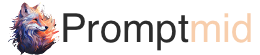In the realm of digital tools and artificial intelligence, Midjourney stands as a significant platform known for its advanced capabilities. However, users sometimes encounter a puzzling issue where Midjourney seems to ignore or misinterpret prompts. This article aims to shed light on why this happens and how to effectively address it.
Understanding the Issue
Midjourney, like any AI-driven tool, relies on complex algorithms and machine learning models to interpret and execute user commands. When it appears to ignore prompts, it is often due to misunderstandings or limitations within these systems.
Common Causes for Ignored Prompts
- Vague or Ambiguous Prompts: If the prompt is not clear or specific enough, Midjourney might struggle to interpret the user’s intention accurately.
- Complex or Contradictory Instructions: Prompts that contain contradictions or overly complex instructions can confuse the AI.
- Limitations of the AI Model: Midjourney operates within the scope of its programming and training. Some requests may fall outside its current capabilities.
- Technical Glitches: Sometimes, the issue could be as simple as a software bug or a temporary glitch in the system.


Strategies to Address the Issue
Refining Prompts
- Be Specific and Clear: Use precise language in your prompts. Clearly define what you want Midjourney to do.
- Break Down Complex Tasks: If your request is complex, try breaking it down into simpler, smaller commands that the AI can more easily process.
- Avoid Contradictions: Ensure that your prompt does not contain conflicting instructions.
Technical Solutions
- Check for Updates: Regularly update your Midjourney software to ensure you have the latest fixes and improvements.
- Restart or Reset the Tool: Sometimes, restarting Midjourney or resetting your session can resolve the issue.
- Seek Support: If the problem persists, contact Midjourney’s support team for assistance.
Learning the Tool’s Language
- Understand Midjourney’s Capabilities: Familiarize yourself with the range and limits of what Midjourney can do.
- Use Examples or Templates: If available, use examples or templates as a guide for structuring your prompts.
- Community Insights: Engage with the Midjourney user community to learn from the experiences and insights of other users.
Conclusion
When Midjourney appears to ignore prompts, it’s often a matter of miscommunication between the user and the AI. By refining prompts, addressing technical issues, and gaining a deeper understanding of the tool’s capabilities and limitations, users can greatly improve their interactions with Midjourney. Remember, as with any advanced tool, there’s a learning curve involved. Patience and practice are key to mastering Midjourney and harnessing its full potential.